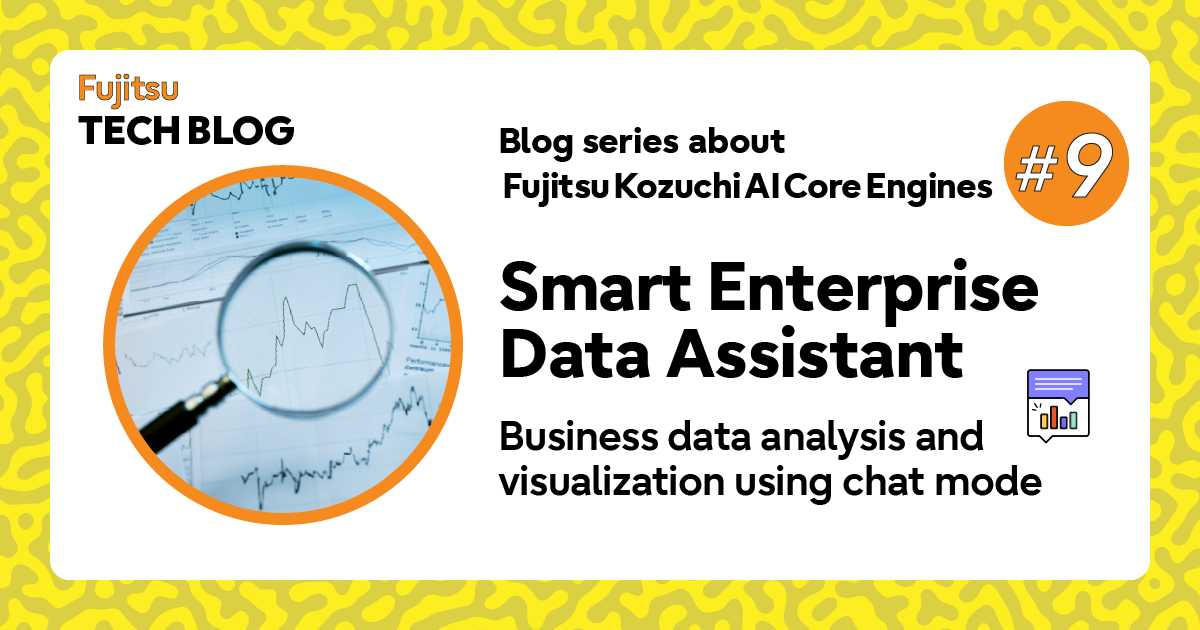
Hello, I'm Zhongguang Zheng from our Artificial Intelligence Laboratory. Today, I would like to introduce an exciting new AI core engine, - Smart Enterprise Data Assistant – which is now available from Fujitsu Kozuchi.
Please refer to the link below for the rest of the article. blog-en.fltech.dev