
Hello. I'm Sasaki from the Data & Security Research Laboratory. The Fujitsu Research Portal, where users can try Fujitsu's advanced technologies, Web APIs and Web applications for free, is now available to the global public at the following URL.
https://en-portal.research.global.fujitsu.com/
This article introduces the Fujitsu Research Portal, including Fujitsu's aims for publishing the portal, an overview of the technologies published on the portal, and instructions for registering an account on the portal.
This article introduces the English version of the portal. The following article, which I posted in the past, introduces the Japanese version of the portal.
富士通の先進技術をWeb上でトライアルできるFujitsu Research Portalを一般公開しました - fltech - 富士通研究所の技術ブログ
Purpose for Publishing the Fujitsu Research Portal
Fujitsu is making a portion of its technologies available to the public and to specific partners through platforms such as the Fujitsu Kozuchi (code name) - Fujitsu AI Platform and the Fujitsu Web3 Acceleration Platform. We have established the Fujitsu Research Portal to make it easier for users to experience Fujitsu's advanced technologies.
By making our technology widely available to the public on the Fujitsu Research Portal, we hope to receive a variety of feedback from users. Our hope is that this will connect us to opinions from a diverse set of perspectives, leading both to improvements in R&D technologies as well as the generation of new ideas. Please feel free to share your feedback with us should you have any thoughts after trying our technologies.
In the era of the new Internet, Web3, Fujitsu aims to play a part in expanding collaboration, promoting innovation, and building ecosystems by making our technologies available to the public. We believe that publishing our technologies and making it easier for companies and developers to experiment with them will accelerate the development of the technologies required in the Web3 era and facilitate the creation of new ideas and services.
Technologies Available on the Fujitsu Research Portal
At the time of this article's publication, Web APIs and demo applications for the following technologies are available on the Fujitsu Research Portal (Some technologies only link to an external site):
- Wide Learning Demo Site
- Wide Learning discovers all important hypotheses from a dataset without omission, assigning levels of importance to each hypothesis in order to make predictions.
- Fujitsu AutoML Demo Site
- With our AutoML technology, users can generate highly accurate machine learning models, including trial-and-error executable programs, in a short amount of time.
- Conversational Generative AI Demo App
- Users can upload documents in various formats and interact with the generative AI with the Hallucination detection feature.
- Fujitsu AI Ethics for Fairness Demo App
- AI learning data and fairness of decisions can be simply verified on a web browser and improved as needed.
- Data e-TRUST Web API
- Manage data transaction records in a tamper-proof manner in addition to securing proof of the origin, ownership, and authenticity of circulating data.
- ConnectionChain Web API
- Link various digital asset transaction processes by connecting multiple blockchains, enabling the entire process to be executed automatically as a single transaction.
- ConnectionChain Demo App
- You can experience the exchange of digital assets based on environmental value transactions by actually operating a web app that connects ConnectionChain and Data e-TRUST.
- Transparent Trust Transfer Web API
- Ensure authenticity and non-tampering in workflows involving the exchange of data within and between organizations in a way that can be verified even offline.
For more information about each service, please register an account on the Fujitsu Research Portal. While there is no cost to register an account or use the portal, an account is required to access the technology manuals, Web APIs, and more.
Account Registration Instructions
This section explains how to register an account on the Fujitsu Research Portal (https://en-portal.research.global.fujitsu.com/). We hope you will feel free to register an account and experience our state-of-the-art technologies. Please note the instructions and portal images included below are from the time of this article's publication, and may have been updated by the time of your use.
Account registrants must be at least 16 years of age and reside in the following areas to use the portal.
- Japan
- UK (the United Kingdom of Great Britain and Northern Ireland)
- EEA (EU countries and also Iceland, Norway and Liechtenstein)
- US (the United States of America)
- Oceania (Australia and New Zealand)
- ASEAN (Republic of Singapore, Republic of the Philippines and Malaysia)
- State of Israel
- India (Republic of India)
- China (People's Republic of China)
- Canada
- Republic of Korea
- Swiss Confederation

Information Required for Account Registration
The following information is required to register an account:
- Email address
- Username
- Login password
- Phone number for SMS authentication
- First and last name
- Country of residence
*Your email address and username must be unique on the Fujitsu Research Portal.
The portal requires two-factor authentication (authentication via email address or username + password, as well as SMS authentication) for all accounts. Thus, a phone number for SMS authentication is required to create an account.
1. Open the "Sign up" form
On the Portal homepage, click "Sign up" near the top right to go to the “Sign in" page.
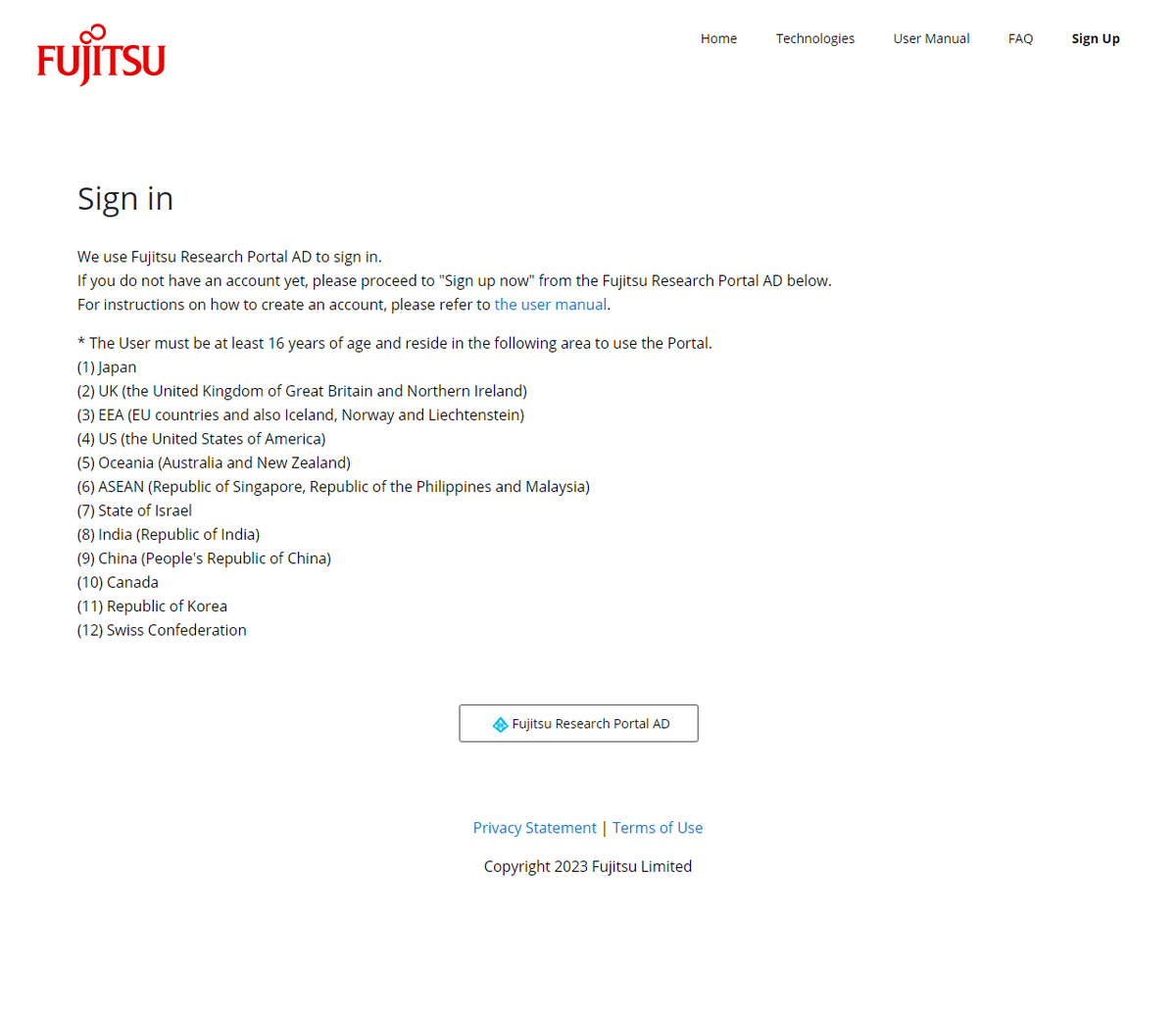
On the "Sign in" page, click the "Fujitsu Research Portal AD" button to redirect to the sign-in screen.
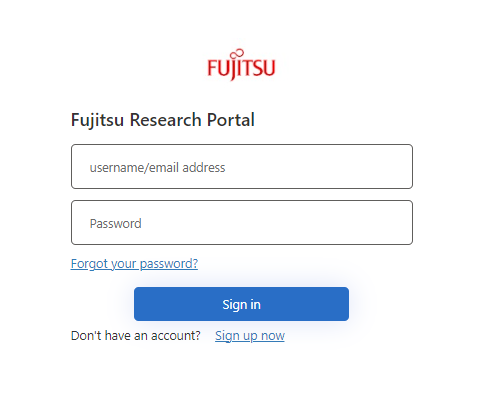
At the sign-in screen, click the "Sign up now" link under the "Sign in" button to go to the "Sign up" form.
2. Review the Privacy Policy
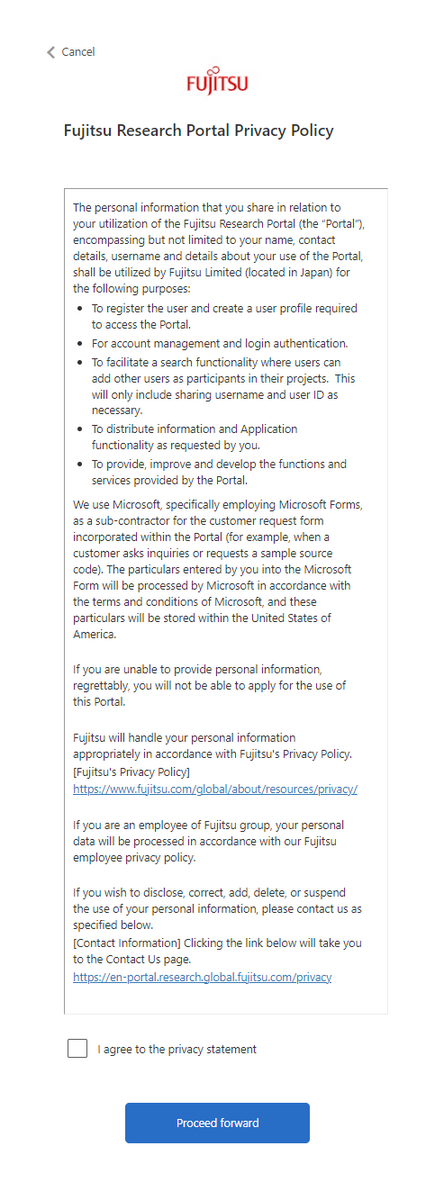
Review the Privacy Policy displayed ahead of the "Sign up" form. If you agree to the Privacy Policy, check “I agree to the privacy statement“ and click “Proceed foward”.
3. Enter the verification code that indicates the email address is available

Enter your email address in the "Email Address" field of the "Sign up" form and click "Send verification code".
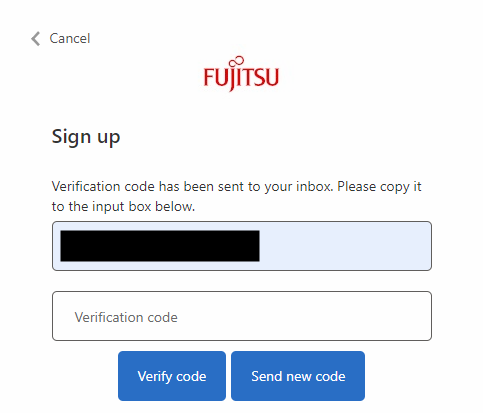
You will receive an email from "Microsoft (on behalf of Fujitsu Research Portal) <msonlineservicesteam@microsoftonline.com>" with the subject "Email Verification Code for Fujitsu Research Portal Account".
Enter the verification code provided in the email into the "Sign up" form and click the “Verify code" button. After verifying the code, make sure you see the message that says "Your email address has been confirmed" before filling out the "Sign up" form.

4. Fill out the "Sign up" form
Fill out the "Sign up" form.
- Usernames must be 4-18 alphanumeric characters and can contain the . - _ symbols
- Passwords must be 8-64 characters and must include 3 out of the following 4 items:
- lowercase letters, uppercase letters, numbers, and one or more of the following symbols:
@ # $ % ^ & * - _ + = [ ] { } |\ : ‘ , ? / ` ~ " ( ) ; .
- lowercase letters, uppercase letters, numbers, and one or more of the following symbols:
5. Confirm the terms of use
Click the "Terms of Use" link and review the terms. If you agree to the Terms of Use, check the "I agree to the Terms of Use" box and click the "Create" button. Once you click the "Create" button, you will have created an account.
6. Register phone number for SMS authentication
Register a phone number to use for SMS authentication at sign-in.

Enter your phone number in the form and click the "Send Code" button to receive a verification code via SMS.
SMS message: "Use verification code xxxxxx for FJ Research Portal authentication"
Enter the verification code into the form and click the "Verify Code" button.
Once the code is confirmed, the phone number registration for SMS verification is complete, and you will be signed in and moved automatically to the portal homepage.
7. Check the login screen and the information registered
You will be able to access more features from the menu when signed in.

When you are signed in and click the menu at the top right of the home screen, you will see an item called "Account". Click this item to display the "Account" page, where you can review and edit the user information registered to your account, or delete the account itself.
8. Account registration complete
This completes the account registration procedure. By creating an account and signing in, you will be able to access the technology manuals and Web API/demo apps from the technology listings page.
Future Plans for the Fujitsu Research Portal
While the Fujitsu Research Portal is currently focused on technologies from the Fujitsu Web3 Acceleration Platform and the Fujitsu Kozuchi (codename) - Fujitsu AI Platform, we plan to add additional technologies.
Please be sure to register an account on the Fujitsu Research Portal (https://en-portal.research.global.fujitsu.com/) and experience Fujitsu's advanced technology.